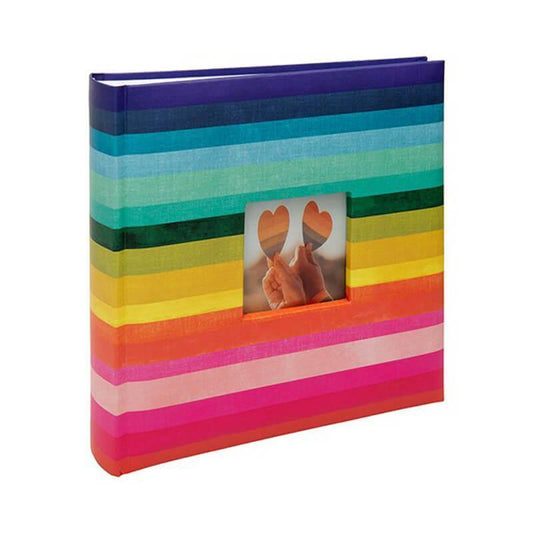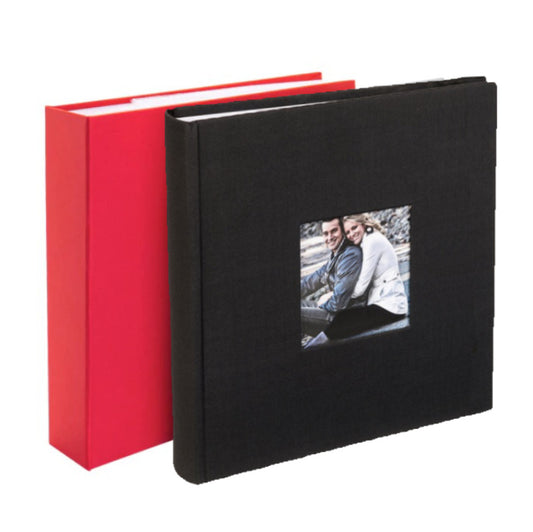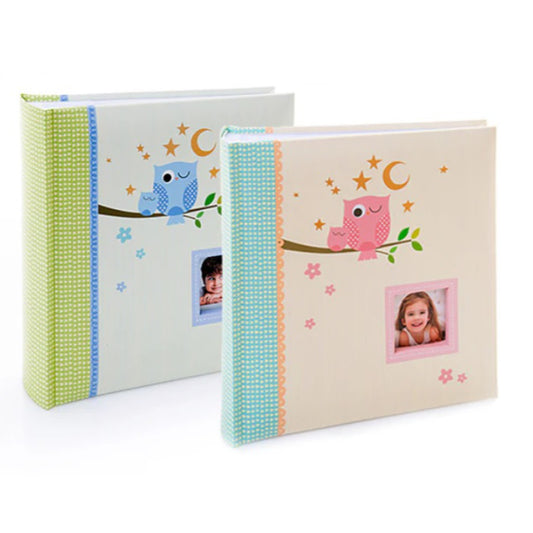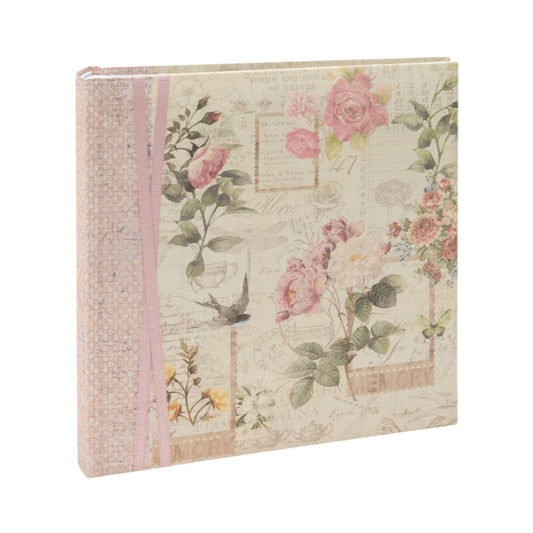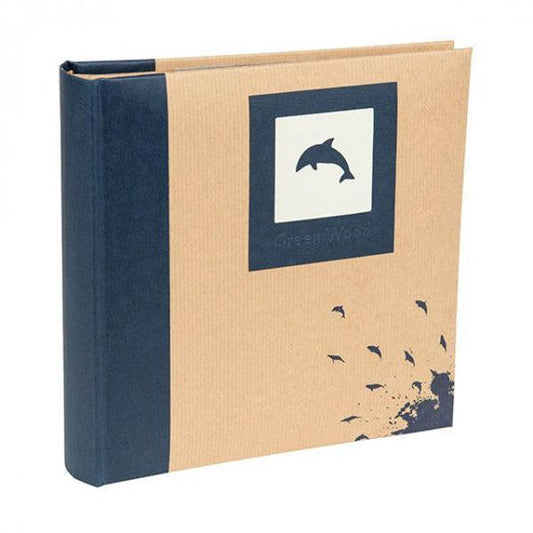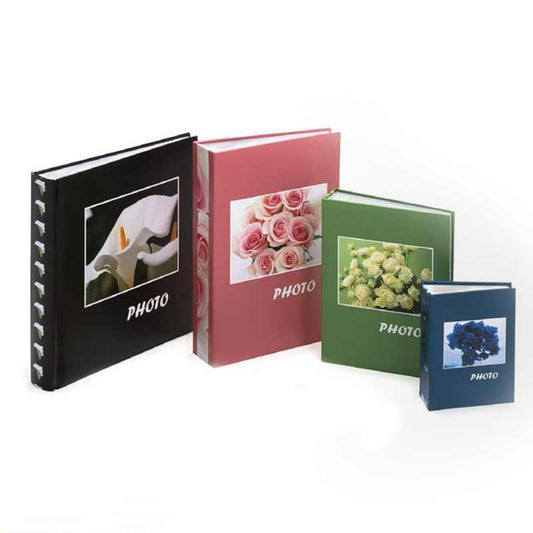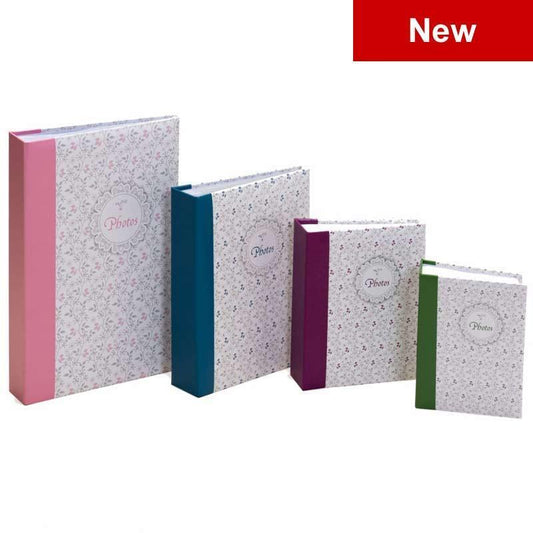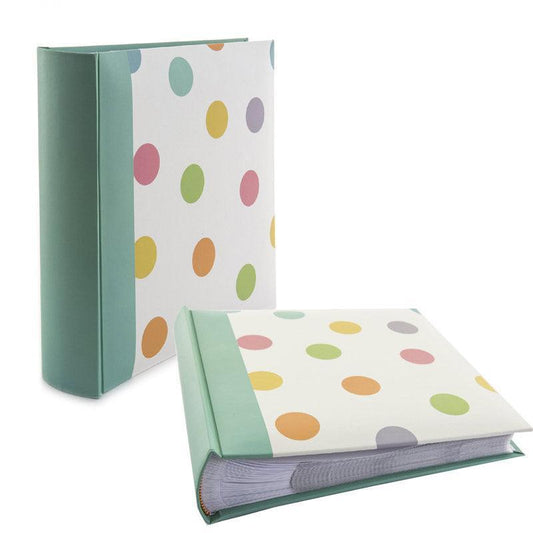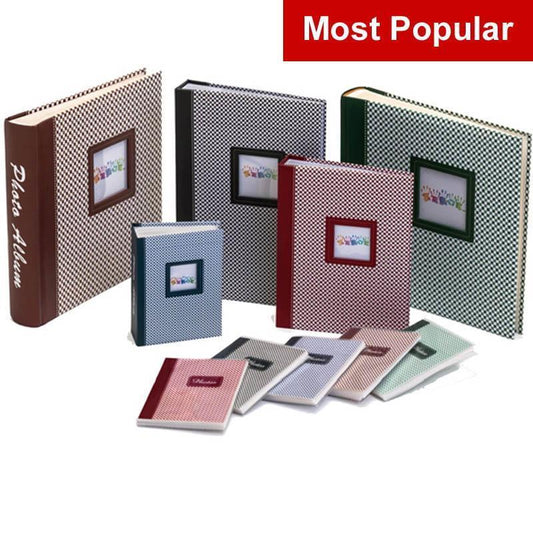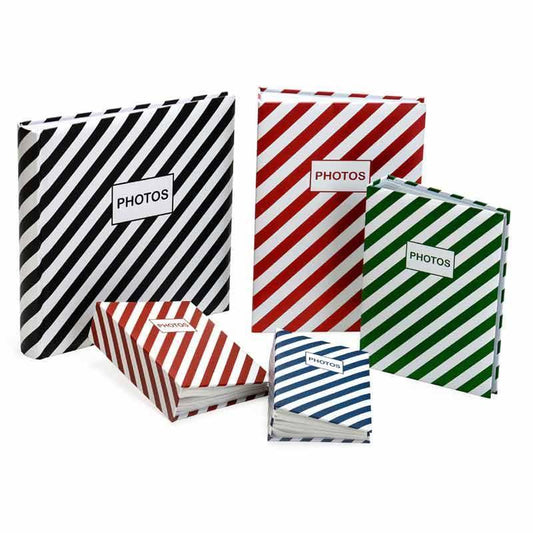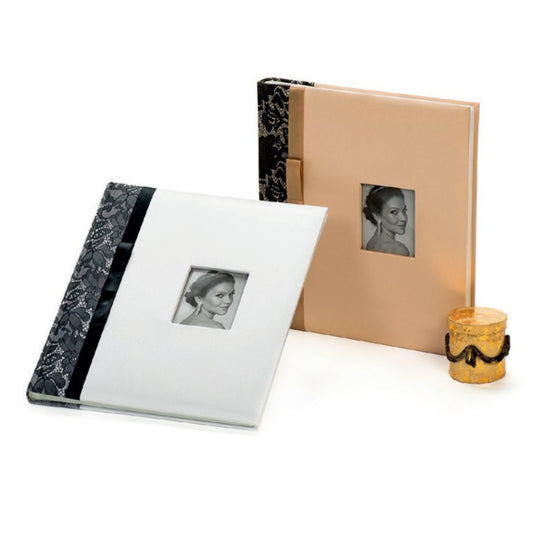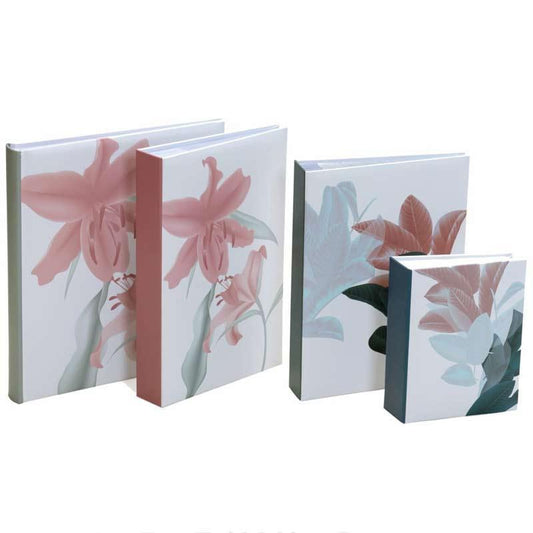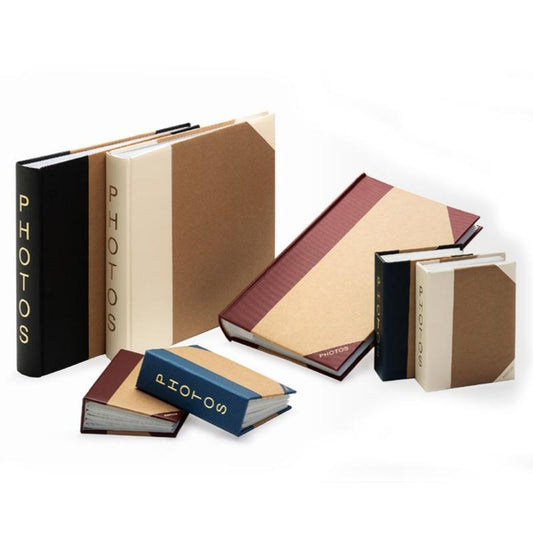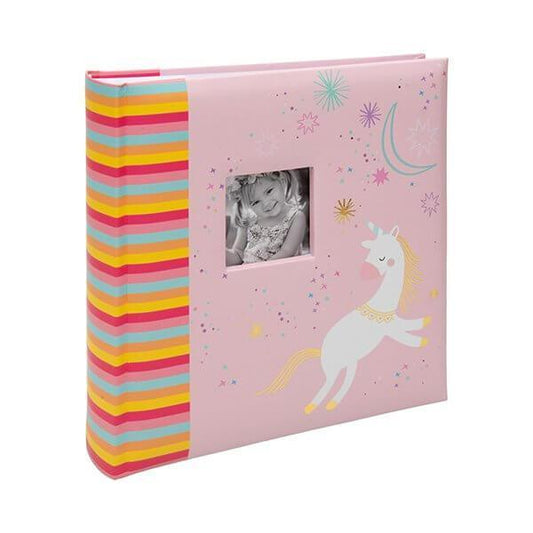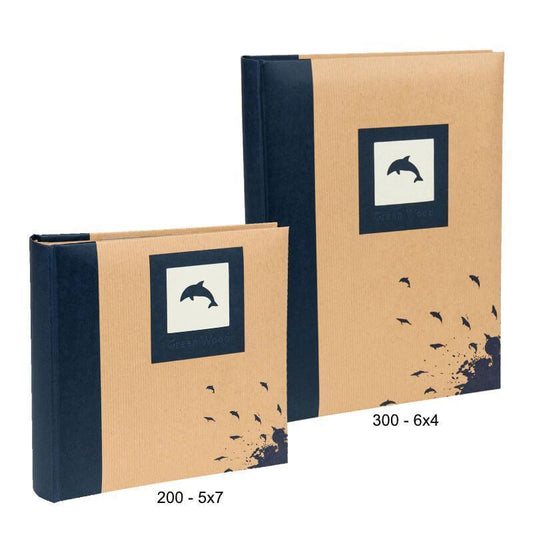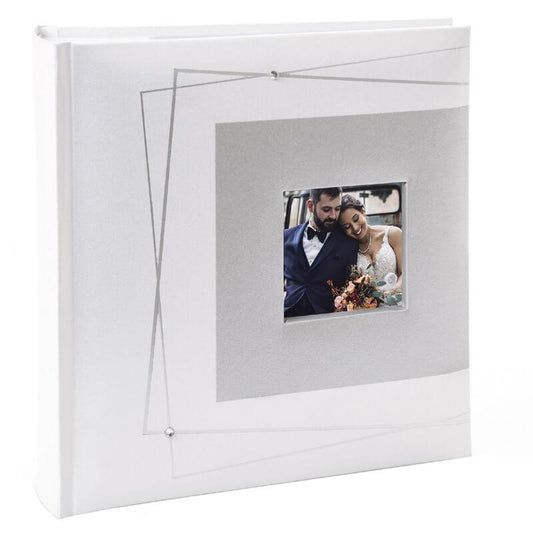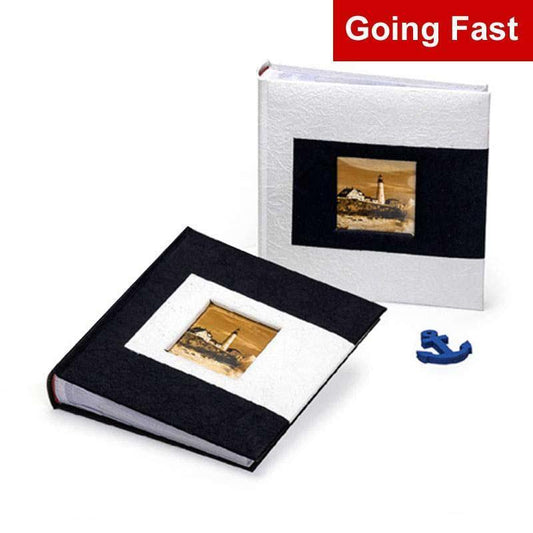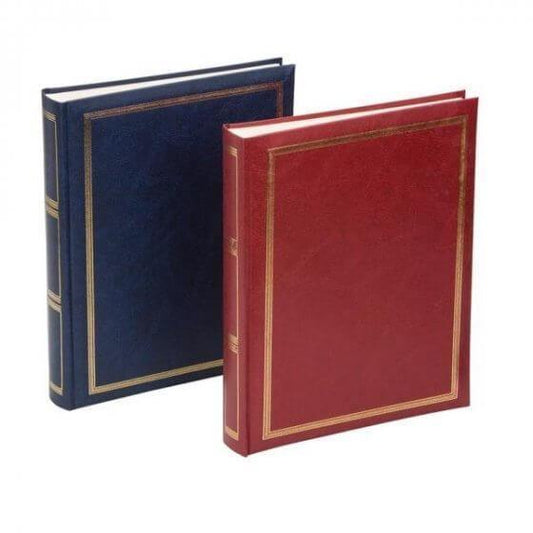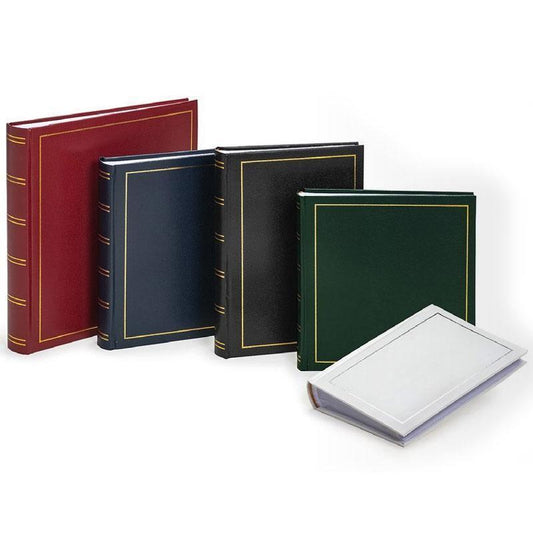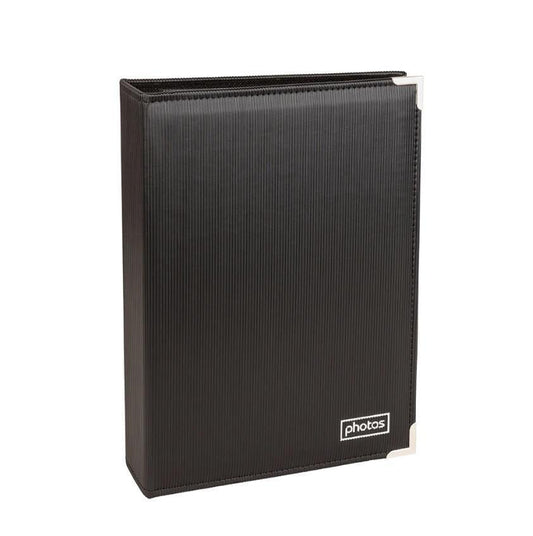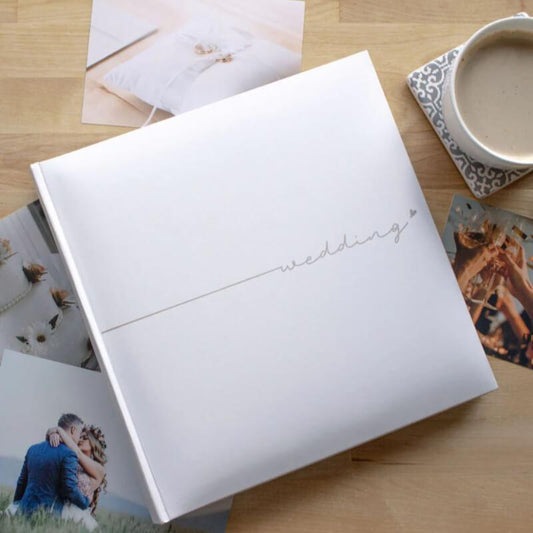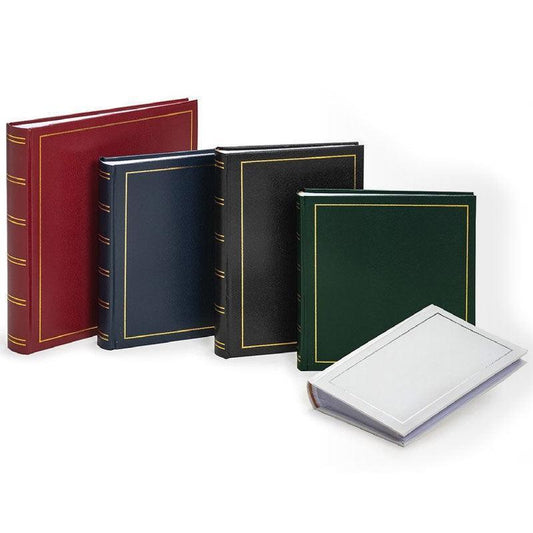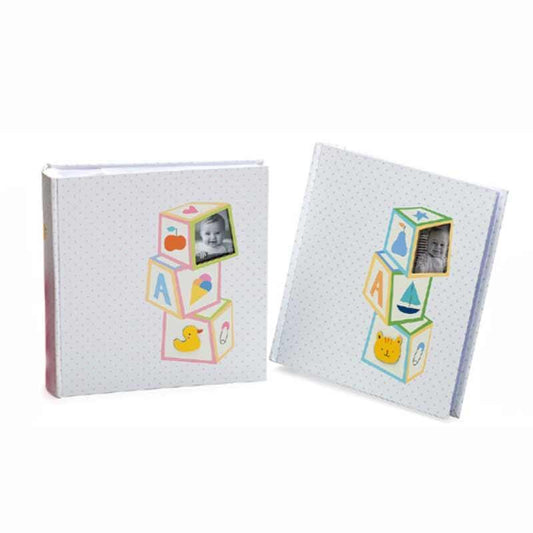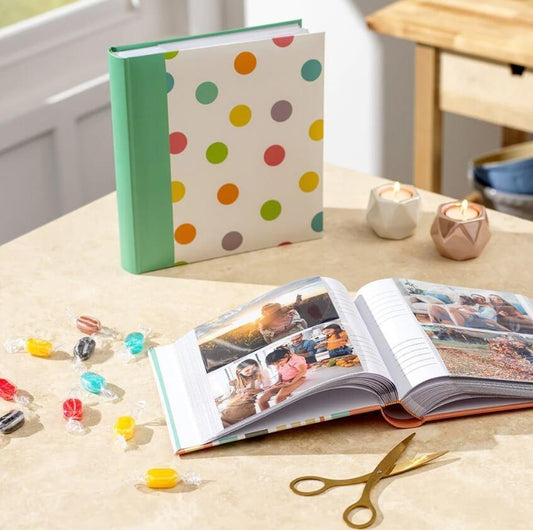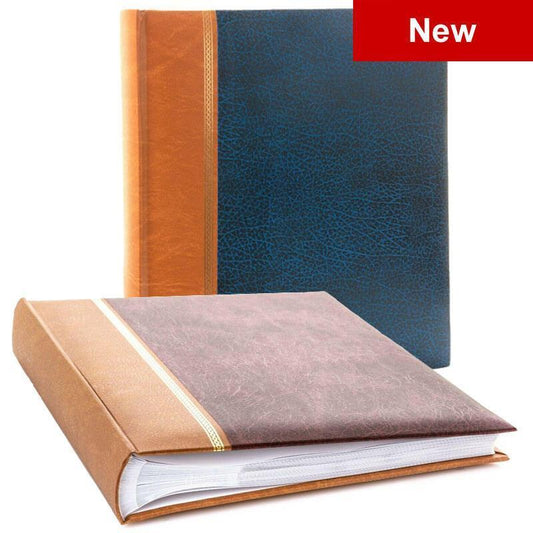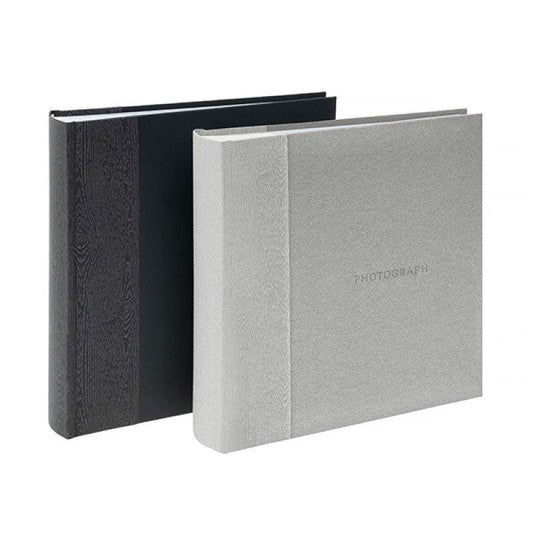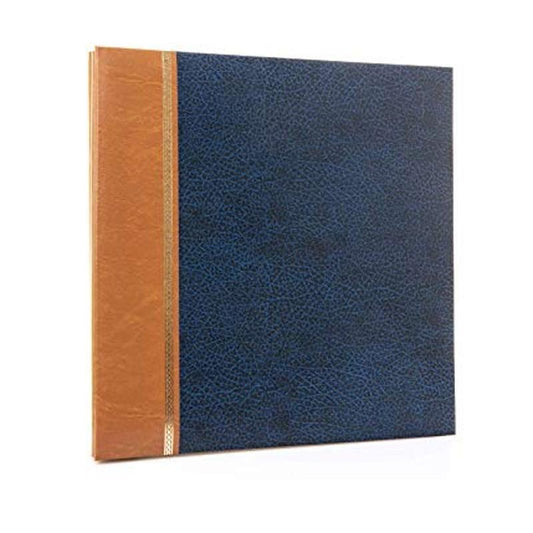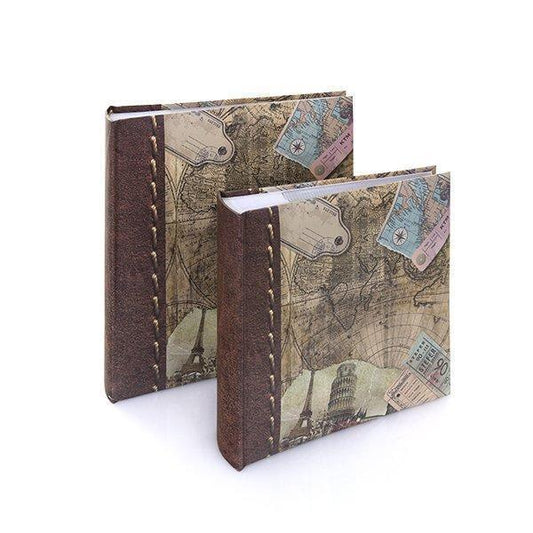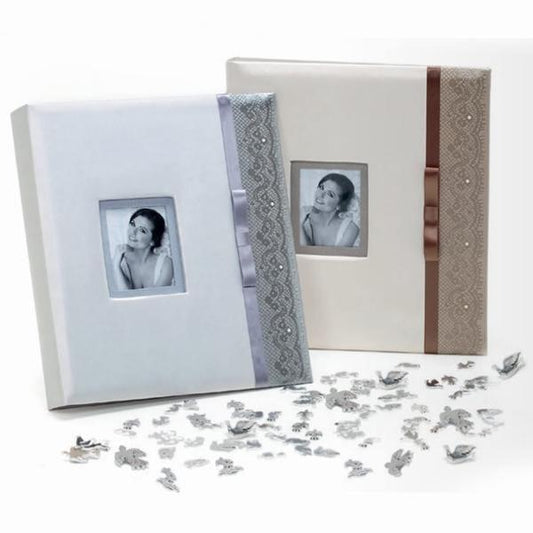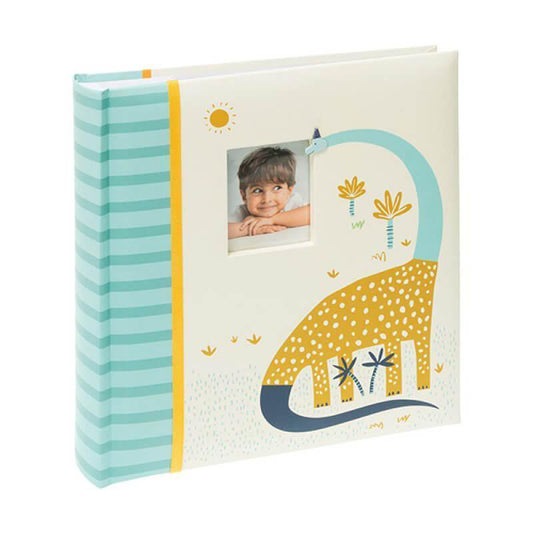Collection: Photo albums online Ireland
-
Kenro Grace Leatherette 200 Photos 6x4inch/10x15cm
No reviewsRegular price €22,00 EURRegular priceUnit price / per -
Photo Album Stones 6x4 size 402 photos
11 reviewsRegular price €23,00 EURRegular priceUnit price / per -
Gold Leaf Economy Photo Album
No reviewsRegular price €15,00 EURRegular priceUnit price / per -
Rainbow Photo Album 200 Photos 6x4inch/10x15cm Size
9 reviewsRegular price €21,00 EURRegular priceUnit price / per -
Aztec Photo Album For 200 Photos 6x4inch/10x15cm
No reviewsRegular price €16,00 EURRegular priceUnit price / per -
Sleepy Own Baby Photo Album
No reviewsRegular price €17,00 EURRegular priceUnit price / per -
Vintage Style Summer Breeze Album For 200 Photos 6x4inch/10x15cm Size
No reviewsRegular price €19,00 EURRegular priceUnit price / per€0,00 EURSale price €19,00 EUR -
Greenwood Photo Album 500 prints 6x4 size
40 reviewsRegular price €35,00 EURRegular priceUnit price / per -
Bouquet Styled Photo Album 402 Photos 6x4inch/10x15cm Size
5 reviewsRegular price €21,00 EURRegular priceUnit price / per€22,00 EURSale price €21,00 EURSale -
Instax Mini Photo Album Multi Pack
No reviewsRegular price €18,00 EURRegular priceUnit price / per€20,00 EURSale price €18,00 EURSale -
Viva Photo Album 200 Photos or 300 Photos 6x4inch/10x16cm Size
6 reviewsRegular price €17,00 EURRegular priceUnit price / per -
Candy Spots Photo Album 200 6x4 inch/10x15cm
4 reviewsRegular price €19,00 EURRegular priceUnit price / per -
Elements Photo Album 6x4 or 5x7 size
44 reviewsRegular price €9,00 EURRegular priceUnit price / per -
Stripes Fun Album 200 Photos 6x4inch/10x15cm Size
4 reviewsRegular price €15,00 EURRegular priceUnit price / per€17,00 EURSale price €15,00 EURSale -
Royal Wedding Photo Album
No reviewsRegular price €36,00 EURRegular priceUnit price / per -
Beautiful Flower Photo Album 300 Photos 6x4inch/10x15cm Size
13 reviewsRegular price €22,00 EURRegular priceUnit price / per -
Classic Photo Album 6x4 (10x15cm) Size 300 Photos
24 reviewsRegular price €25,00 EURRegular priceUnit price / per -
Unicorn Baby Photo Album For 200 6x4 inch/10x15cm
5 reviewsRegular price €21,00 EURRegular priceUnit price / per -
Greenwood Photo Album 200 5x7 or 300 6x4
4 reviewsRegular price €28,00 EURRegular priceUnit price / per -
Harmony Pearlescent White And Silver Album For 200 6x4 inch/10x15cm
3 reviewsRegular price €21,00 EURRegular priceUnit price / per -
Mulberry Album 6x4 size 200 photos
6 reviewsRegular price €23,00 EURRegular priceUnit price / per -
Sun, Moon & Stars Baby Album 200 Prints 6x4 inch/10x15cm
2 reviewsRegular price €20,00 EURRegular priceUnit price / per -
Sonata Self Adhesive Page Album
22 reviewsRegular price €28,00 EURRegular priceUnit price / per -
Traditional Book Bound Album For 300 Photos 6x4 inch/10x15cm Size
7 reviewsRegular price €26,00 EURRegular priceUnit price / per -
Black Slip In Photo Album 300 or 200 Prints 6x4inch/10x15cm
2 reviewsRegular price €20,00 EURRegular priceUnit price / per -
Black Slip In Photo Album 200 Prints 5x7inch/13x18cm
1 reviewRegular price €21,00 EURRegular priceUnit price / per -
Fleur Wedding Album
1 reviewRegular price €20,00 EURRegular priceUnit price / per -
Traditional Book Bound Album For 200 photos 6x4inch/10x15cm size
13 reviewsRegular price €21,00 EURRegular priceUnit price / per -
Baby Block Photo Album For 200 6x4 inch/10x15cm Size
5 reviewsRegular price €19,00 EURRegular priceUnit price / per -
Photo Album With Dots For 200 6x4 inch Size
4 reviewsRegular price €14,00 EURRegular priceUnit price / per -
Candy Spot 200 Potos 5x7inch/13x18cm Size
No reviewsRegular price €24,00 EURRegular priceUnit price / per -
Grace Album For 300 Photos 6x4/10x15cm or 100 Panoramic Photos
10 reviewsRegular price €28,00 EURRegular priceUnit price / per -
Kington Photo Album 200 Photos 6x4inch/10x15cm size
No reviewsRegular price €21,00 EURRegular priceUnit price / per -
Kenro Grace Self Adhesive Peel Page Album
16 reviewsRegular price €29,00 EURRegular priceUnit price / per -
Old World Map Album 6x4 Size 200 Photos
15 reviewsRegular price €20,00 EURRegular priceUnit price / per -
Old World Map Album 5x7 size 200 photo
6 reviewsRegular price €23,00 EURRegular priceUnit price / per -
Pearl Wedding Rings Photo Album For 200 Prints 6X4inch/10/15cm Size
No reviewsRegular price €24,00 EURRegular priceUnit price / per -
Fairy Tale Wedding Album 60 Pages
6 reviewsRegular price €36,00 EURRegular priceUnit price / per -
Baby Photo Album For 200 6x4 inch/10x15cm Size
5 reviewsRegular price €21,00 EURRegular priceUnit price / per -
Baby Happy Dinosaur Photo Album For 200 6x4inch/10x15cm Size
3 reviewsRegular price €20,00 EURRegular priceUnit price / per -
-
Photo Double Sided Tabs - Corners
9 reviewsRegular price €5,00 EURRegular priceUnit price / per -
 Sold out
Sold outCandy Stripe Photo Album 200 6x4
9 reviewsRegular price €20,00 EURRegular priceUnit price / per -
Kenro Satin Traditional Album 100 Pages
5 reviewsRegular price €33,00 EURRegular priceUnit price / per -
Savoy Leatherette Album For 300 Photos 6x4 or 100 Panoramic Photos
13 reviewsRegular price €29,00 EURRegular priceUnit price / per
Some more photo albums.
-
Kenro Grace Leatherette 200 Photos 6x4inch/10x15cm
No reviewsRegular price €22,00 EURRegular priceUnit price / per -
Photo Album Stones 6x4 size 402 photos
11 reviewsRegular price €23,00 EURRegular priceUnit price / per -
Gold Leaf Economy Photo Album
No reviewsRegular price €15,00 EURRegular priceUnit price / per -
Rainbow Photo Album 200 Photos 6x4inch/10x15cm Size
9 reviewsRegular price €21,00 EURRegular priceUnit price / per
Your local online photo album store, Photome. The safest way to keep your precious memories and photos safe is with a photo album.
Choose from photo albums that can hold 200 photos, 300 photo, 400 photos and even 500 photos. See our selection of albums that are great for holding all your family photos together in one safe place with slip in page, self-adhesive pages and Wedding Albums.
Have photos from a wedding, holiday or baby christening? The best place for these memories is in one of our huge selection of photo albums. Albums for every occasion and to suit every taste. Albums in a traditional or modern contemporary style. Whichever album you choose, it will look great in your home.
We have fast delivery to Dublin, Cork, Galway, Sligo and all counties in Ireland.
FAQ
Can I add notes to my photo album?
Yes. Most slip in page albums have a memo note space where you can write in. It is ideal for making a note of when the photo was taken, who is in the picture etc. That way you will have all the info in years to
come.
Should I take photos out of old albums?
It depends on the condition of the old album. If the pages are falling apart or the binding is gone, then it is recommended that the photo be transfered to a new album for safe keeping. Depending on the size
of the photos, they can find a new home in a self adhesive type album, a plain page album or a sliping page album. When removing the photos from the old album, do so gently so as not to damage them.
What are the different types of photo albums?
There are three basic types of albums and it relates to how the photo is
included on the page.
- The slip in page, as the name suggests, has a see through pocket and the photo is slipped into this. These pages usually have a memo space beside the photo for writing notes.
- The self adhesive page had a plastic cover that can be peeled away and the photo is pressed onto the page. The plastic is then replaced on top of the photo and protcect it and keeps it in place.
- The plain page needs the photo to be stuck to the page. This can be done with photo corners or photo tabs recommended) These tabs can be attached to the back of the photo, in the corner and the photo pressed down onto the page and the photo won't move. The photo can be removed easly and with out damage.